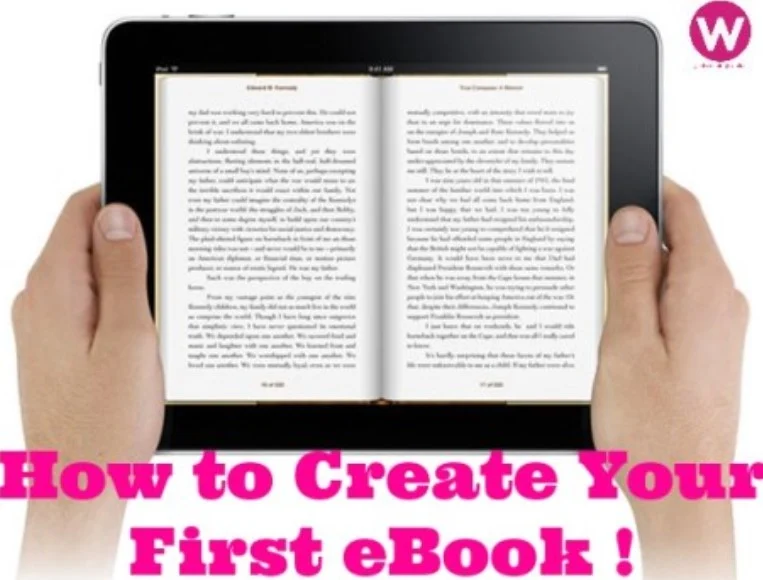Certainly! Here’s a blog for your guidance
Are you ready?
Have you ever thought about writing an eBook but didn’t know where to start? Whether you’re looking to share knowledge, build your brand, or earn passive income, writing an eBook is a great way to do it. In this step-by-step guide, we’ll walk you through the entire process — from idea to publication.
Step 1: Choose Your eBook Topic
Start by picking a topic that:
- You are knowledgeable about
- Your target audience cares about
- Solves a specific problem or adds value
Tip: Use keyword research tools or ask your audience directly to find trending or in-demand topics.
Step 2: Define Your Audience
Know who you’re writing for. Ask yourself:
- What are their interests or struggles?
- What tone or language would appeal to them?
- What type of solutions are they looking for?
This will help you create content that resonates and keeps readers engaged.
Step 3: Outline Your Content
Create a simple structure with:
- Introduction: Explain the purpose of your eBook and what readers will gain.
- Chapters/Sections: Break down the topic into logical, easy-to-follow parts.
- Conclusion: Summarize key points and offer a next step or call to action.
Tip: Use bullet points or mind maps to brainstorm before outlining.
Step 4: Write the First Draft
Now, write! Focus on:
- Writing naturally, like you’re speaking to a friend.
- Keeping paragraphs short and clear.
- Avoiding perfectionism — just get your ideas out.
You can refine and polish it later during editing.
Step 5: Edit and Proofread
After finishing your draft:
- Read it out loud to spot awkward phrases.
- Fix grammar, spelling, and flow issues.
- Consider using tools like Grammarly or hiring a professional editor.
Step 6: Design Your eBook
Visuals matter! Make your eBook attractive by:
- Using a clean, easy-to-read font
- Adding images, graphs, or infographics if needed
- Creating a compelling cover (you can use tools like Canva)
Step 7: Convert to eBook Format
Popular eBook formats include:
- PDF – Great for downloads and email giveaways
- EPUB – Ideal for Apple Books and most e-readers
- MOBI – Used by Amazon Kindle (though Kindle now supports EPUB too)
You can use tools like Calibre or Scrivener for formatting and conversion.
Step 8: Publish and Promote
You can publish your eBook on:
- Amazon Kindle Direct Publishing (KDP)
- Apple Books
- Gumroad or Payhip (for selling directly)
- Your own website
Promote through:
- Email newsletters
- Social media
- Guest blogging
- Paid ads (optional)
Final Thoughts
Writing an eBook may seem like a big task, but breaking it into steps makes it manageable. Start small, stay consistent, and remember — your first draft doesn’t have to be perfect. What matters most is sharing your knowledge and helping others.
Ready to start your eBook journey? Open a blank document and start outlining today!
📝 eBook Writing Checklist
✅ 1. Choose Your Topic
- Is it something I know well?
- Will it help or interest my audience?
- Is it specific and clear?
✅ 2. Define Your Audience
- Who am I writing for?
- What are their needs or problems?
- What tone and style will I use?
✅ 3. Outline Your eBook
- Create a working title
- List key chapters or sections
- Include introduction, body, and conclusion
✅ 4. Write the First Draft
- Write without editing too much
- Use simple and clear language
- Keep the reader engaged
✅ 5. Edit and Proofread
- Read aloud for clarity
- Check grammar and spelling
- Ask for feedback or use editing tools
✅ 6. Design Your eBook
- Choose readable fonts
- Add visuals if needed
- Create an eye-catching cover (use Canva or similar)
✅ 7. Format for Publishing
- Save in PDF, EPUB, or MOBI
- Check formatting on different devices
- Use tools like Calibre or Draft2Digital if needed
✅ 8. Publish and Promote
- Upload to platforms (Amazon KDP, Gumroad, etc.)
- Share on social media and email
- Consider using blog posts, guest posts, or ads